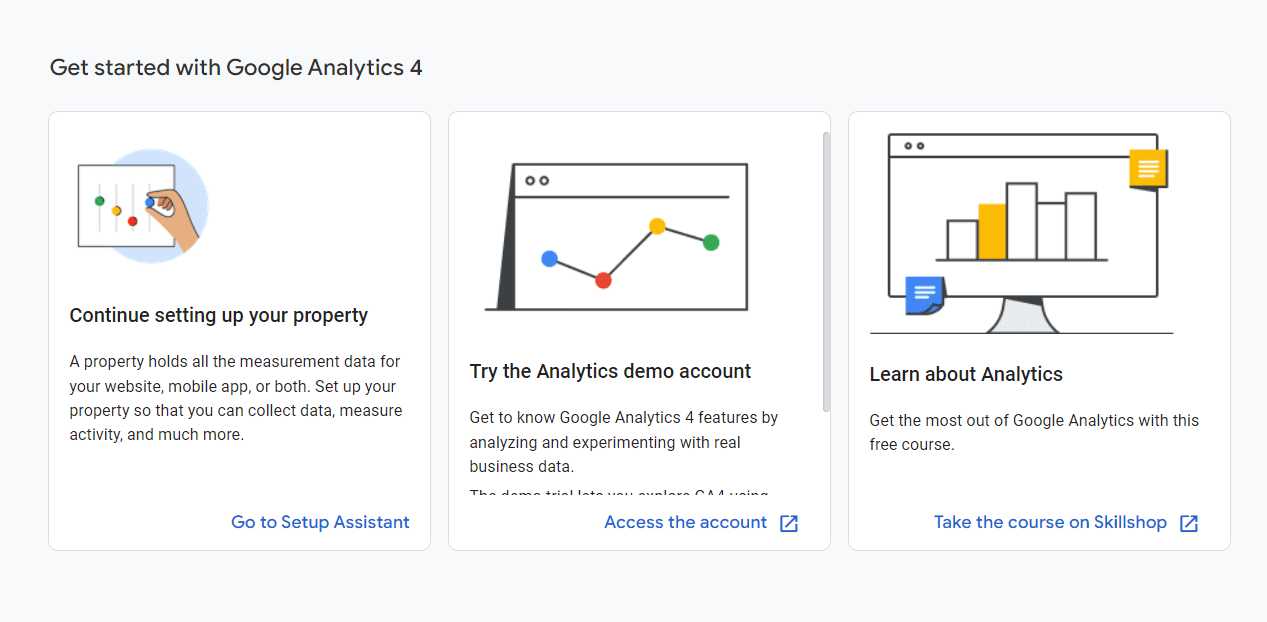Understanding the behavior of your website visitors is crucial for success. That’s where Google Analytics comes into play. Whether you’re a business owner, a marketer, or a website developer, Google Analytics provides valuable insights into your website’s performance and user interactions. In this beginner’s guide, we’ll delve into the basics of GA and how you can leverage its power to enhance your online presence.
What is Google Analytics?
Google Analytics is a free web analytics tool offered by Google that helps you track and analyze your website’s traffic and user engagement. It provides detailed statistics about your website visitors, including their demographics, interests, behavior, and more. By understanding how users interact with your site, you can make informed decisions to optimize its performance and achieve your business goals.
How does GA work?
Google Analytics works by collecting data from your website visitors through a piece of tracking code installed on each page of your site. This code, known as the Google Analytics tracking code, sends information about user interactions to Google’s servers, where it is processed and presented to you in the form of reports and dashboards.
These reports contain valuable insights such as the number of visitors, their geographic location, the pages they visit, the devices they use, and much more.
Setting up Google Analytics
To start using it, you need to create an account and set up a property for your website. Once your property is set up, you’ll receive a tracking code that you need to add to every page of your site. This tracking code allows GA to collect data about your website visitors’ activities.
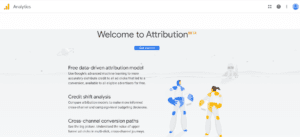
Key Features of Google Analytics
Google Analytics offers a wide range of features to help you analyze your website’s performance:
- Audience Overview: Provides an overview of your website visitors, including their demographics, interests, and behavior.
- Acquisition Reports: Shows how visitors find your website, whether through search engines, social media, or other sources.
- Behavior Reports: Analyzes how users interact with your site, including the pages they visit, the actions they take, and the time they spend on each page.
- Conversion Tracking: Tracks specific actions taken by users on your site, such as making a purchase or filling out a contact form.
- Custom Reports: Allows you to create custom reports tailored to your specific needs and goals.
Frequently Asked Questions about Google Analytics
- What is the bounce rate in Google Analytics?
- A bounce rate is the percentage of single-page sessions on your website, where users leave without interacting with any other pages. A high bounce rate may indicate that your website’s content or design needs improvement.
- How can I track conversions in Google Analytics?
- To track conversions, you need to set up goals in GA. Goals are specific actions that you want users to take on your site, such as making a purchase or signing up for a newsletter. Once goals are set up, Google Analytics will track the number of conversions and provide valuable insights into user behavior.
- What are the dimensions and metrics in Google Analytics?
- Dimensions are attributes of your data, such as the source of traffic or the geographic location of visitors. Metrics, on the other hand, are quantitative measurements of your data, such as the number of page views or the average session duration.
- How can I track website traffic from different sources?
- Google Analytics provides Acquisition reports that allow you to track website traffic from different sources, including search engines, social media, referral websites, and direct traffic. By analyzing these reports, you can identify which channels are driving the most traffic to your site and adjust your marketing strategies accordingly.
- Can I track mobile app usage with Google Analytics?
- Yes, Google Analytics offers a separate platform called Firebase Analytics for tracking mobile app usage. Firebase Analytics allows you to track user interactions within your mobile app, such as app opens, in-app purchases, and user engagement metrics.
Conclusion
Google Analytics is a powerful tool that provides valuable insights into your website’s performance and user behavior. By understanding how users interact with your site, you can make informed decisions to improve its effectiveness and achieve your business goals. Whether you’re a beginner or an experienced user, mastering it is essential for success in today’s digital landscape. So, start exploring its features and unleash the full potential of your website.